Plugin Description
Background Slideshow adds a nice jQuery-powered Slideshow of full-sized images to your Blog. Images may be connected both with pages or posts. You may add as many images to the slideshow as you like. You can even decide if you want to show the Slideshow on specific posts/pages or on your whole blog. Futhermore you may let your visitors click on an image to directly visit the page/post that is connected with the background image. Background Slideshow offers a lot of different features:
- jQuery powered lightweight Slideshow
- Nice full-size background images
- Optional: Link to post/pages
- Add unlimited images to the slideshow
- Use on your whole blog or on specific pages/posts
- Choose timeout and animation speed
Installation:
Install the Plugin automatically via WordPress Plugin Installation Area or download the newest version of the Plugin right below, extract the files and upload them to your wp-content/plugins folder.
- Download newest version from below
- Extract and upload to your wp-content/plugins folder
- Activate the plugin in WP-Admin
- Go to Settings/Background Slideshow and customize the Slideshow to your needs.
- Use placeholder [background] or choose „use on whole blog“ within the Settings Page.
- Edit/add a post or page and choose „Feature in Background Slideshow“.
- Add a featured image (Should be a full-size image).
- Finished – See the results!
Demo:
Download:
Troubleshooting:
Thumbnails are being generated automatically via wordpress built-in functionality. There is no need to support timthumb anymore. If you are already using the plugin with images, you will need to regenerate thumbnails (regenerate thumbnails plugin).
Images should be uploaded with a big resolution (the bigger, the better quality – but mind the file size for load
Enjoy this new Slideshow WordPress Plugin



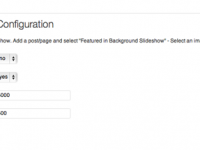
















Thanks for this plugin! It was just what I needed right when I needed it (today).
Question: I notice that when I resize my browser, it changes the image aspect ratio of the background. (In my case, this makes the image look wrong.) Is there a way to control how the image resizes (or doesn’t) within the browser window?
Thanks!
Matthew
I would love to be able to use this with this theme but can’t figure out how… any ideas?
thanks,
Doug