Plugin Description
WP Glideshow – A revolutionary Javascript Slideshow for WordPress. Highly customizable and wonderful styling options. A must have for every WordPress Installation.
WP-Glideshow now comes with new, even better features! Feature as many posts/pages as you like on any static page you wish. Optionally add an image to every post or page! Order your posts/pages by date or title! Choose from many styling options. Set duration of the slide and choose an effect for the Slideshow! Now including automatic image-resizing with wordpress built-in feature.
Installation:
Install the Plugin automatically via WordPress Plugin Installation Area or download the newest version of the Plugin right below, extract the files and upload them to your wp-content/plugins folder.
- Download newest version from below
- Extract and upload to your wp-content/plugins folder
- Activate the plugin in WP-Admin
- Insert following PHP Snippet in your template file
<?php include (ABSPATH . '/wp-content/plugins/wp-glideshow/glideshow.php');?>
- Or you can use [glider] as a placeholder in your Post/Page to insert the Slideshow
- Now Edit a Post or a Page and scroll down to „WP-Glideshow Options“ which should be right below your Editor
- Choose „Feature in WP-Glideshow“ and set an Featured Image („Feature Image“ when Editing Post/Page)
- Now save the post/page and have a look at your Slideshow!
- The image will be automatically cutted so that it fits the Slideshow (No need for timthumb anymore – Version 1.1)
- You can adjust Settings, Layout under Settings – WP-Glideshow
Demo:
Download:
Troubleshooting:
Thumbnails are being generated automatically via wordpress built-in functionality. There is no need to support timthumb anymore. If you are already using the plugin with images, you will need to regenerate thumbnails (regenerate thumbnails plugin). If you are customizing image-size you will need to regenerate as well!
Enjoy this new Slideshow WordPress Plugin
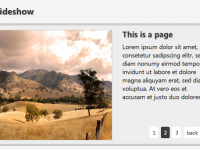
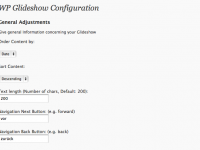
















Deeply thanks,for your pretty good plugin,
…but i cant run it on my first page(home static)
i try to the php code on page.php but it failure show.
help me,please.
Hi
This plugin is looks great but I can’t get it to work.
I have a category called Featured and my new posts have a custom field of ‚Featured‘ and a value going to the picture but nothing comes up in the slideshow.
Hi mon012,
I think you didn’t included the PHP code correctly please make sure that you have entered correct abostrophs and you got the right path.
If you want it to show on your static Home Page you will have to put it in your index.php/home.php as Template File.
Hi Brooks did you entered the required fields in Settings/WP Glideshow?
You have to enter the category ID and number of Posts you would like to display
thanks for your answer,admin
but
i tried to put it on …/wp-content/themes/satorii/index.php
and result didnt show at the first page but it show as a texttype in other post.
now i have no idea where to put it in that file.
i hope it will work soon,help me..
Hi,
first thx for your great work.
I got one question : does this plugin also support featuring pages or is it only posts ?
Nice plugin if I can get it to work. I have the same issue as David. I did the category, added this to my template:
When I view source I see all the img code and the post text but it doesnt show up at all on the glideshow at all. I just see the background color. Tested it on FF Mac, Chrome Mac, Safari Mac and Camino Mac.
Maybe this could be a Javascript error, because maybe you have to add jquery-1.2.6.min.js manually to your theme.
Hi Many,
i’m sorry but in wordpress it is very hard to add Pages instead of Posts to a Slideshow, because you don’t have „Page Categorie“ and some other necessary stuff.
If you would like to add your Pages you would have to do this manually by adding it to your template file.
There is error in IE7/8. On this website also. Makes the plugin unusable.
Message: ‚jQuery‘ is undefined
Line: 8
Char: 1
Code: 0
URI: http://www.iwebix.de/wp-content/plugins/wp-glideshow/scripts/slider.js
Anyway to fix this?
Hi Robert,
thanks for Bugreport, is fixed right now.
Wait a second until WordPress updates the Javascript File in the Package
Hallöchen auch von mir,
ein suüer plugin hast du da geschrieben. Leider hab auch ich kleine Probleme. Kann ich dein Plugin auch auf einer Seite und nicht in einer Kategorie verwenden? oder auch auf Seiten linken statt auf id´s?
über eine Antwort würde ich mich echt freuen.
gruß Thorsten
Hallo,
ja so ist das ganze gedacht, Du kannst das Plugin einfach in deine index.php oder z.B. in deinem Template File packen.
Pages kann man leider nicht einbinden, da diese ja keine Kategorien haben und auch keine Custom Fields etc.
[…] Eklenti Ana Sayfası […]
Hallo admin,
euer plugin ist wirklich eine optische Bereicherung für meinen Blog wie ich finde, danke dafür.
Ich habe jedoch ein Problem damit. Seit ich die WP Glideshow aktiviert habe gehen alle internen Links meiner Seite wie, Links auf pages und posts auf nur noch auf die Hauptseite. Habe ich vielleicht etwas falsch gemacht?
Don Kong.
kurzer Nachtrag,
die URL’s der Unterseiten sind nach wie vor die selben es wird aber trotzdem nur die Frontseite im Browser angezeigt.
Hm, das ist eine wirklich merkwürdige Angelegenheit, mit der ich so noch gar nichts zu tun hatte. Hast du denn eine page.php in deinem Template oder nur die index.php?
Und ohne die Glideshow funktioniert alles ohne Probleme?
Danke für die Antwort, ich habe den Fehler bereits selber gefunden, ich hatte den code fälschlicher weise in die header.php gesetzt nicht in die index.php. Jetzt funktioniert alles bestens.
wunderbar, schön das Dir das Plugin gefällt.
danke für das super plugin! leider sehe ich keine bilder aber trotzdem den text? was mach ich falsch?
lg
Hallo,
hast du ein Benutzerdefiniertes Feld „Featured“ und dem Link zum Bild also z.B. http://www.iwebix.de/bild.jpg in den betreffenden Posts angelegt?
Hello, thanks for you amazing plugin, i have a problem, the images from the post, they dont show in the slide :S you now this bug or i make something wrong?
Well I think that you made a mistake while adding the
Custom Field. Please make sure that you named it
Featured (case sensitive). The value hast to be a direct
Path to the image (no relative).
Cheers
Thanks dude, now works perfectly, I admire your work has saved me