You are looking for a fancy Slideshow to improve your Blog’s/Website’s Design? This is perfect for you! Front Slider includes as many Featured Posts as you like. You can define a Image for every Post/Page. It shows an excerpt, date, time and number of comments for every Post.
The text and images are sliding smoothly – Front Slider generates nice thumbnails (with wordpress built-in-functions – no timthumb needed) through which can be slided and navigated. By clicking on the big image one gets directly to the featured Post/Page.
Demo
What Front Slider can handle:
- Displays unlimited Posts/Pages including Images and Thumbnails
- Fancy sliding effect with Javascript
- Navigation through Back & Forward Buttons
- Nice excerpt, title, date and time showing
- Select Posts/Pages to show easily through checkbox on edit/publish post/page
- Optionally choose categories to show
- Adjust width/height/colors/speed/maximum posts
Ways to customize Front Slider:
- Choose number of Posts/Pages
- Order/Sort
- Autorotate on/off
- Slider Speed and Duration
- Styling: Width, Height, Border, Text length of Description, Color etc.
Installation
- Upload /front-slider/ to your Plugin directory (wp-content/plugins/)
- Go to the ‚Plugins‘ Page of your Administration Area and activate the Plugin.
- Go to Settings/Front Slider and customize the Slider to your needs.
- Add shortcode [frontslider] to any post/page or
- place
<?php include (ABSPATH . '/wp-content/plugins/front-slider/front-slider.php');?>
anywhere in your template file.
- Choose posts/pages easily through a checkbox that is placed directly under the editor (edit/publish backend).
- Regenerate your Thumbnails with „Regenerate Thumbnails“ – Plugin.
Download
Enjoy this lovely Plugin!

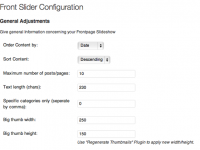
















is video allowed in the slide? like youtube video ?
Will this only display posts? Or can I choose images and show on a page? Thanks.
Danke für das Plugin und die Anleitung,
werde ich sicherlich das nächste mal benutzen !
Wow!! What a slider plugins!!
Really i like it, i use it just now to my site.
thanks hope you will continue….
i just installed the plugin, it s working well, thanks.
Hi,
Thanks for excellent plugin. I want to use this slider for custom post. Can you help me for that?
Thanks Again.
Greetings – I have your wonderful slider on two sites. As you just released 2.2 update, that broke the one I updated. Now, there is no sliding, just raw html with tiny pics in a long list down the page. I have tried to delete, reinstall, but no luck. The site where I have not updated, works fine :-S help?
Thanks a lot for this nice plugin. I needed it badly. Cheers!
i placed [frontslider[ in body of text /
it is a beilliant slider . thanks alot
I am using the Open Hook Plugin. Is there anyway to make this page specific…. My home page is my post page and wanted to run before content….
Very clever!
Is it possible that the four small thumbnails display the title of the corresponding post?
Yuhan
Hello,
I would like to add an option in the administration that would allow me to check or uncheck the Slider directly post the „All items“ in a column.
I do not know the code by myself, if somebody could look at it, I think it’s a great idea for a Plugin excellet!
I apologize for my English, thank you Google translation ^ ^
Thank you in advance
This is a worthwhile slider. I’m happy that you’ve shared a good slider that you have made for free. Thank a lot..
Wow it s the one I was looking for,,Thanks to developer
really amazing slider using it for my site 🙂
thanks so so much it works fine 🙂
Great plugin!! thank you
beautiful plugin.
just one question, if there is a way to show also the article title, under the small thumbnail scroll.
my layout is:
left medium thumb, right article title and content, and under it are small thumbnail scroll?..
TIA