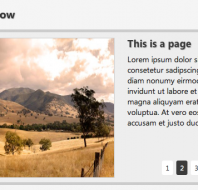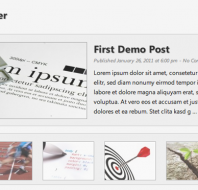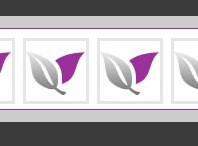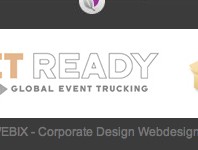Archiv für Wordpress Plugins
Plugin Description WP Glideshow – A revolutionary Javascript Slideshow for WordPress. Highly customizable and wonderful styling options. A must have for every WordPress Installation. WP-Glideshow now comes with new, even better features! Feature as many posts/pages as you like on any static page you wish. Optionally add an image to every post or page! Order your posts/pages by date or title! Choose from many styling options. Set duration of the slide and choose an effect for the Slideshow! Now including automatic image-resizing with wordpress built-in feature. Installation: Install the Plugin weiterlesen »
You are looking for a fancy Slideshow to improve your Blog’s/Website’s Design? This is perfect for you! Front Slider includes as many Featured Posts as you like. You can define a Image for every Post/Page. It shows an excerpt, date, time and number of comments for every Post. The text and images are sliding smoothly – Front Slider generates nice thumbnails (with wordpress built-in-functions – no timthumb needed) through which can be slided and navigated. By clicking on the big image one gets directly to the featured Post/Page. Demo view weiterlesen »
Plugin Description: WP Slideshow is a highly customizable Slideshow Plugin for WordPress. You can add the Slideshow everywhere on your Blog (widget-ready). The Slideshow displays as many Posts with Images as you like. The best is: You don’t need any knowledges concerning programming, because you can adjust Settings directly in your WordPress Administration Area. Features of WP Slideshow: Display unlimited Posts with Images Sliding effect with Javascript Widget Ready Navigation through Back & Forward Buttons Nice overlaying Description and Post Title automatically grabbed from your Post Adjustments in your Administration weiterlesen »
Pluginbeschreibung: Das Featured Posts Slideshow WordPress Plugin ist ein neues Slideshow/Gallery Plugin für WordPress. Mit diesem Plugin können Sie ganz einfach einen wunderschönen Slider in Ihr WordPress Theme integrieren. In der Admin Übersicht können Sie die Kategorie, die Anzahl der Posts und einige Design Einstellungen vornehmen. Mit den Navigationspfeilen können Sie ganz Smooth durch die Posts sliden. Die Bilder der Posts sind direkt mit den Post von WordPress verlinkt. Installation: Lade das Plugin hoch in den wp-content/plugins Ordner und aktiviere das Plugin in deinem WP-Admin Bereich. Um die Featured Posts weiterlesen »
Pluginbeschreibung: Das Logo Slideshow Plugin für WordPress bietet eine DHTML Slideshow mit 6 Logos eurer Wahl inklusive einer Verlinkung. Die Slideshow zeigt mehrere Logos nebeneinander und slidet automatisch bis zum Ende durch. Wenn man die Maus über die Slideshow bewegt, wird das betreffende Logo „gehighlighted“. In eurem Adminbereich könnt Ihr dann ganz bequem alle URLs und Pfade zu den einzelnen Logos einstellen. Installation: Lade das Plugin hoch in den wp-content/plugins Ordner und aktiviere das Plugin in deinem WP-Admin Bereich. Um Logo Slideshow WordPress Plugin einzubauen müsst Ihr einfach folgenden Code, weiterlesen »