Plugin Description
WP Glideshow – A revolutionary Javascript Slideshow for WordPress. Highly customizable and wonderful styling options. A must have for every WordPress Installation.
WP-Glideshow now comes with new, even better features! Feature as many posts/pages as you like on any static page you wish. Optionally add an image to every post or page! Order your posts/pages by date or title! Choose from many styling options. Set duration of the slide and choose an effect for the Slideshow! Now including automatic image-resizing with wordpress built-in feature.
Installation:
Install the Plugin automatically via WordPress Plugin Installation Area or download the newest version of the Plugin right below, extract the files and upload them to your wp-content/plugins folder.
- Download newest version from below
- Extract and upload to your wp-content/plugins folder
- Activate the plugin in WP-Admin
- Insert following PHP Snippet in your template file
<?php include (ABSPATH . '/wp-content/plugins/wp-glideshow/glideshow.php');?>
- Or you can use [glider] as a placeholder in your Post/Page to insert the Slideshow
- Now Edit a Post or a Page and scroll down to „WP-Glideshow Options“ which should be right below your Editor
- Choose „Feature in WP-Glideshow“ and set an Featured Image („Feature Image“ when Editing Post/Page)
- Now save the post/page and have a look at your Slideshow!
- The image will be automatically cutted so that it fits the Slideshow (No need for timthumb anymore – Version 1.1)
- You can adjust Settings, Layout under Settings – WP-Glideshow
Demo:
Download:
Troubleshooting:
Thumbnails are being generated automatically via wordpress built-in functionality. There is no need to support timthumb anymore. If you are already using the plugin with images, you will need to regenerate thumbnails (regenerate thumbnails plugin). If you are customizing image-size you will need to regenerate as well!
Enjoy this new Slideshow WordPress Plugin
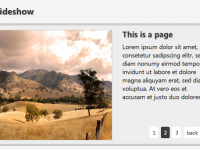
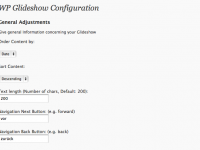
















Can you explane me, step by step, how i have to do to show the image???
Sorry my english is very bad (Im from Spain)
Thanks for you answer
I have the answer, its very easy…
thank you.
Please, can you do a VIDEO tutorial for this plugin?
I can’t understand how i put the images in the slideshow.
Please, some help
Hallo nochmal, leider ist das Problem, das auf allen Unterseiten nur die Frontseite angezeigt wird wieder aufgetaucht trotzdem ich den Code in die index.php eingesetzt habe.
Die einzigen Unterseiten die korrekt angezeigt werden sind die einzelnen Blogpostunterseiten.
Musste das Plugin darum leider deaktivieren.
Hi,
weißt du wie man ein Template in WordPress anlegt? Dann würde ich dir raten für deine Startseite z.B. eine home.php anzulegen und nur da den Code einzubetten.
Für das Page Template lies dir das mal durch: http://codex.wordpress.org/Pages#Page_Templates
„Creating your own Page Templates“
Hab vielen Dank für die Antwort aber so weit, jetzt noch das Template zu modifizieren, wollte ich garnicht gehen. In der Hoffnung, das irgendwann eine Version erscheint die mit jedem Template ohne Umbauten funktioniert verbleibe ich mit freundlichen Grüssen.
First of all, thanks for your great service.
Can you please tell me how to identify ‚what is my category id‘
(Sorry my English is so bad)
Hi,
You will find your category ID in your admin
Area. Go to Articles, Categories then click
on one category and have a look at the URL.
There is the category ID something like cat=35
Cheers
Hi:
Congratulations on a fantastic plugin. I just wondered if we can put „post excerpt“ at the place of the (default) 460 text characters? If yes, what changes are to be made and where?
Wishing you a Merry Christmas.
Awaiting your kind reply,
Thanks,
Anshuman
Hi,
thanks for your kind christmas wishes, merry christmas to you!
To add „the_excerpt“ you have to search in glideshow.php for „“
replace this code with „“
This will solve your Problem!
Have fun with this plugin!
Hi there:
Thanks for the reply. It is much appreciated.
I would be grateful if you could guide me with this one last bit:
The glide-text headline and the body text have somehow got CENTER ALIGNED. I have tried my bit but could not make the two LEFT ALIGNED.
Please let me know where things have gone wrong at my end.
Thanks,
Anshuman
Dear Admin:
Any solution to my above query?
While I had cracked the excerpt problem in a few minutes (I am sorry for not informing you of that and thank you for providing me with the solution), I am just not able to understand what the issue with the alignment is. You – and others too – can have a look at the
http://www.indicpost.com to see what I am saying.
I want the glide headline and glide text to be left aligned. Though I tried many tweaks, it is still center aligned. 🙁
Any help would be appreciated.
Thanks,
Anshuman
Hi Anshuman,
did you try to add „text-align: left;“ to the .glidecontent class?
You have to add this in glideshow.php where the styles are declared.
.glidetext {
width: 228px;
margin: 0px 0px 30px 20px;
color: #000000;
float: left;
text-align: left;
}
this works I just tried with firebug!
Cheers
Hi:
It indeed works! 🙂 I did try that once or twice but not sure why it didn’t work earlier. 🙁 I am sorry if I bugged you with elementary things. I am actually a journalist and not a techie.
Wonder if you are into soccer or not. But if you are, how do you say „step up the game, Ballack“ in German? 🙂
Have a great holiday week ahead. Give a buzz if you ever come to India.
Thanks again for the support.
Best,
Anshuman
Hi,
you’re welcome, of course I’m into soccer, and in Germany we would say something like „Ballack, hau ihn rein!“ (:
Have a nice holiday too, yes and you give me a buzz if you will ever come to Germany.
Best,
Dennis
Hi:
Thanks for the invite! Now all I need to do is to earn enough money to be able to visit your magnificent country. 🙁 🙂
By the way, my message for Ballack was only for his recent form with CHELSEA FC (EPL) – I’m not aware of his form with your national side. 🙁
We do get the Bundesliga LIVE here in India too. See some matches on and off – especially of Bayern and Wolfsberg – but not as much as those of EPL.
India’s most popular sport is Cricket. Just a trivia (that you never needed? :-)) for you.
More later,
Anshuman
Ich habe mein WP als CMS zmgebaut und erstelle Beiträge quasi nur als Seite (Page). Gibt es denn keine Möglichkeit das Plugin dennoch für Pages zu nutzen (Das mit der Cat ID muss man doch umgehen können). Ausserdem finde ich es sehr schade, dass es bisher keine wirklich brauchbare Installationsanweisung gibt. Wo genau in der index.php den Codeschipsel einfügen ? Wo Bilder für die slideshow einfügen ? Habe ja nur 2 Felder ohne default Einstellungen:
Category ID of Featured Posts: UND Number of Featured Posts: —
Also solch ein Pluging mit „richtiger“ Installationsanweisung sowie install-auswahl zb; pages, post, index und eigenständiges Textfeld im Adminbereich inkl. Bildurlfeld wäre mir als premium version auch ein paar Euros wert 😉
Something’s wrong, wp slideshow has the same issue as wp glideshow. All works well, just doesn’t slide and the images(slider) are width:0px height:0px; I’m working for a few hours now and I really tried everything, even reinstalling all the scripts.
Alles gute,
Levi
Hi,
that is not a Problem of my Plugins. The Problem is, that you probably have Jquery already included by your Theme.
All you can do is delete Jquery in your Header (or adjusting the Plugin)
Cheers
Hi, from colombia !!!,
I have install the plugin and looks good,
but the navigation of my site has been damaged, why ???
You know why use this plugin causes this ???
Gracias,
Is there a way to have Glideshow display the text of the Excerpt from the Post, rather than the beginning (up to the „more“ tag) of the actual Post?
Is it possible to use this plugin in a single post rather than in EVERY post or on a homepage?
I have a weird issue… when I choose my category id in the settings, the main page below the plugin also shows ONLY that category… in other words if I choose category id 4, no other categories will show up in my blog…Otherwise works like a charm!
[…] Página oficial do plugin / Download […]
i have the same problem as Sonsey, and thats not the only addon with that problem. i assume wordpress update changed something
same problem occurs when all addons are diabeled, and on fdifferent themes as well AND on different wordpress blogs.
same problem occurs when i use wp slidebar or something addon ( it alsu used categories to fetch featured posts )
please help us ;]